1. Launch TinyTake and click on Forgot Password? Enter the email associated to your account.
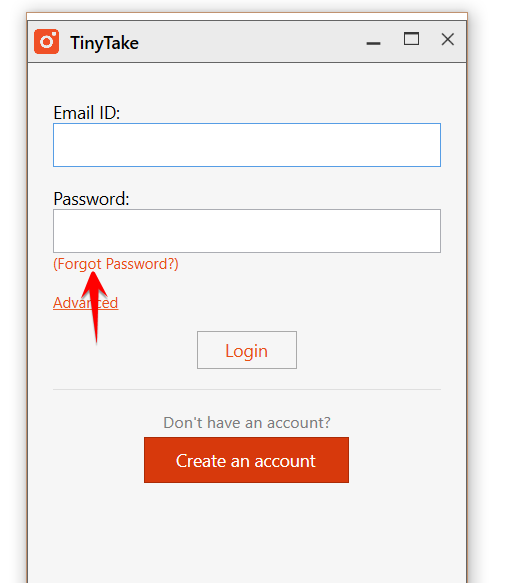 2. An email will then be sent to your inbox – be sure to check your spam/junk folder(s) and the ‘Promotions’ and ‘Social’ tabs, if you use Gmail.
2. An email will then be sent to your inbox – be sure to check your spam/junk folder(s) and the ‘Promotions’ and ‘Social’ tabs, if you use Gmail.
3. Copy and paste the password from the email along with your domain URL and login ID and follow the prompts to create a new password.
Remember, the password is case sensitive, so if you are using caps letters, you must use caps letter when you log in for future sessions. As well, never give out any personal information such as your password.
